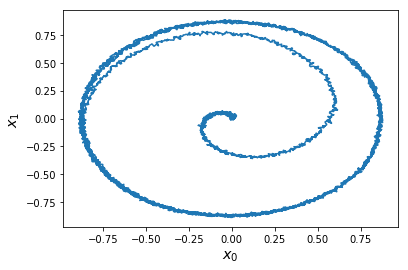This example implements a nonlinear harmonic oscillator in a 2D neural population. Unlike the simple oscillator whose recurrent connection implements a linear transformation, this model approximates a nonlinear function in the recurrent connection to yield oscillatory behavior.
[1]:
import matplotlib.pyplot as plt
%matplotlib inline
import numpy as np
import nengo
import nengo_loihi
nengo_loihi.set_defaults()
/home/travis/build/nengo/nengo-loihi/nengo_loihi/version.py:23: UserWarning: This version of `nengo_loihi` has not been tested with your `nengo` version (3.0.0.dev0). The latest fully supported version is 2.8.0
nengo.__version__, latest_nengo_version))
/home/travis/virtualenv/python3.5.2/lib/python3.5/site-packages/nengo_dl/version.py:32: UserWarning: This version of `nengo_dl` has not been tested with your `nengo` version (3.0.0.dev0). The latest fully supported version is 2.8.0.
((nengo.version.version,) + latest_nengo_version))
WARNING: Logging before flag parsing goes to stderr.
W0624 00:14:14.219582 140387886262080 deprecation_wrapper.py:119] From /home/travis/virtualenv/python3.5.2/lib/python3.5/site-packages/nengo_dl/__init__.py:55: The name tf.logging.set_verbosity is deprecated. Please use tf.compat.v1.logging.set_verbosity instead.
W0624 00:14:14.220772 140387886262080 deprecation_wrapper.py:119] From /home/travis/virtualenv/python3.5.2/lib/python3.5/site-packages/nengo_dl/__init__.py:55: The name tf.logging.WARN is deprecated. Please use tf.compat.v1.logging.WARN instead.
Our model consists of one recurrently connected ensemble. Unlike the simple oscillator, we do not need to give this nonlinear oscillator an initial kick.
[2]:
tau = 0.1
def recurrent_func(x):
x0, x1 = x
r = np.sqrt(x0**2 + x1**2)
a = np.arctan2(x1, x0)
dr = -(r - 1)
da = 3.0
r = r + tau*dr
a = a + tau*da
return [r*np.cos(a), r*np.sin(a)]
with nengo.Network(label='Oscillator') as model:
ens = nengo.Ensemble(200, dimensions=2)
nengo.Connection(ens, ens,
function=recurrent_func,
synapse=tau)
ens_probe = nengo.Probe(ens, synapse=0.1)
We can use Nengo to see the desired model output.
[3]:
with nengo.Simulator(model) as sim:
sim.run(10)
t = sim.trange()
[4]:
def plot_over_time(t, data):
plt.figure()
plt.plot(t, data[ens_probe])
plt.xlabel('Time (s)', fontsize='large')
plt.legend(['$x_0$', '$x_1$'])
plot_over_time(t, sim.data)
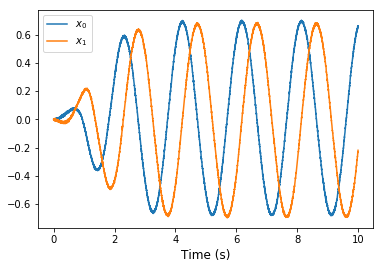
[5]:
def plot_xy(data):
plt.figure()
plt.plot(data[ens_probe][:, 0], data[ens_probe][:, 1])
plt.xlabel('$x_0$', fontsize='x-large')
plt.ylabel('$x_1$', fontsize='x-large')
plot_xy(sim.data)
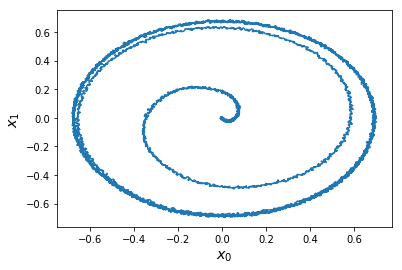
[6]:
with nengo_loihi.Simulator(model) as sim:
sim.run(10)
t = sim.trange()
/home/travis/build/nengo/nengo-loihi/nengo_loihi/discretize.py:468: UserWarning: Lost 2 extra bits in weight rounding
warnings.warn("Lost %d extra bits in weight rounding" % (-s2,))
[7]:
plot_over_time(t, sim.data)
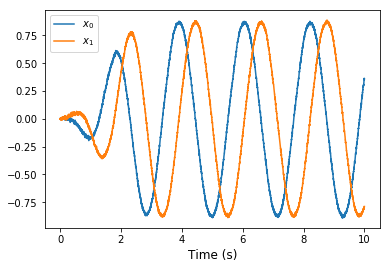
[8]:
plot_xy(sim.data)