Note
This documentation is for a development version. Click here for the latest stable release (v1.3.0).
Simple question answering¶
This demo implements a simple form of question answering. Two features (color and shape) will be bound by circular convolution. A cue will be used to determine either one of the features by deconvolution.
When you run the network, it will start by binding RED and CIRCLE for 0.5 seconds and then binding BLUE and SQUARE for 0.5 seconds. In parallel the network is asked with the cue. For example, when the cue is CIRCLE the network will respond with RED.
[1]:
%matplotlib inline
import nengo
import matplotlib.pyplot as plt
import nengo_spa as spa
seed = 0
Step 1: Define the vocabulary dimension and network¶
[2]:
# Number of dimensions for the Semantic Pointers
dimensions = 32
model = spa.Network(label="Simple question answering", seed=seed)
Step 2: Define the input¶
The color input will switch every 0.5 seconds between RED and BLUE. In the same way the shape input switches between CIRCLE and SQUARE. Thus, the network will bind alternatingly RED * CIRCLE and BLUE * SQUARE for 0.5 seconds each.
The cue for deconvolving bound semantic pointers cycles through CIRCLE, RED, SQUARE, and BLUE within one second.
[3]:
def color_input(t):
if (t // 0.5) % 2 == 0:
return "RED"
else:
return "BLUE"
def shape_input(t):
if (t // 0.5) % 2 == 0:
return "CIRCLE"
else:
return "SQUARE"
def cue_input(t):
sequence = ["0", "CIRCLE", "RED", "0", "SQUARE", "BLUE"]
idx = int((t // (1.0 / len(sequence))) % len(sequence))
return sequence[idx]
with model:
color_in = spa.Transcode(color_input, output_vocab=dimensions)
shape_in = spa.Transcode(shape_input, output_vocab=dimensions)
cue = spa.Transcode(cue_input, output_vocab=dimensions)
Step 3: Create the model¶
[4]:
with model:
conv = spa.State(dimensions)
out = spa.State(dimensions)
# Connect the buffers
color_in * shape_in >> conv
conv * ~cue >> out
Step 4: Probe the output¶
[5]:
with model:
model.config[nengo.Probe].synapse = nengo.Lowpass(0.03)
p_color_in = nengo.Probe(color_in.output)
p_shape_in = nengo.Probe(shape_in.output)
p_cue = nengo.Probe(cue.output)
p_conv = nengo.Probe(conv.output)
p_out = nengo.Probe(out.output)
Step 4: Run the model¶
[6]:
with nengo.Simulator(model) as sim:
sim.run(3.0)
Step 5: Plot the results¶
[7]:
plt.figure(figsize=(10, 10))
vocab = model.vocabs[dimensions]
plt.subplot(5, 1, 1)
plt.plot(sim.trange(), spa.similarity(sim.data[p_color_in], vocab))
plt.legend(vocab.keys(), fontsize="x-small")
plt.ylabel("color")
plt.subplot(5, 1, 2)
plt.plot(sim.trange(), spa.similarity(sim.data[p_shape_in], vocab))
plt.legend(vocab.keys(), fontsize="x-small")
plt.ylabel("shape")
plt.subplot(5, 1, 3)
plt.plot(sim.trange(), spa.similarity(sim.data[p_cue], vocab))
plt.legend(vocab.keys(), fontsize="x-small")
plt.ylabel("cue")
plt.subplot(5, 1, 4)
for pointer in ["RED * CIRCLE", "BLUE * SQUARE"]:
plt.plot(sim.trange(), vocab.parse(pointer).dot(sim.data[p_conv].T), label=pointer)
plt.legend(fontsize="x-small")
plt.ylabel("convolved")
plt.subplot(5, 1, 5)
plt.plot(sim.trange(), spa.similarity(sim.data[p_out], vocab))
plt.legend(vocab.keys(), fontsize="x-small")
plt.ylabel("output")
plt.xlabel("time [s]")
[7]:
Text(0.5, 0, 'time [s]')
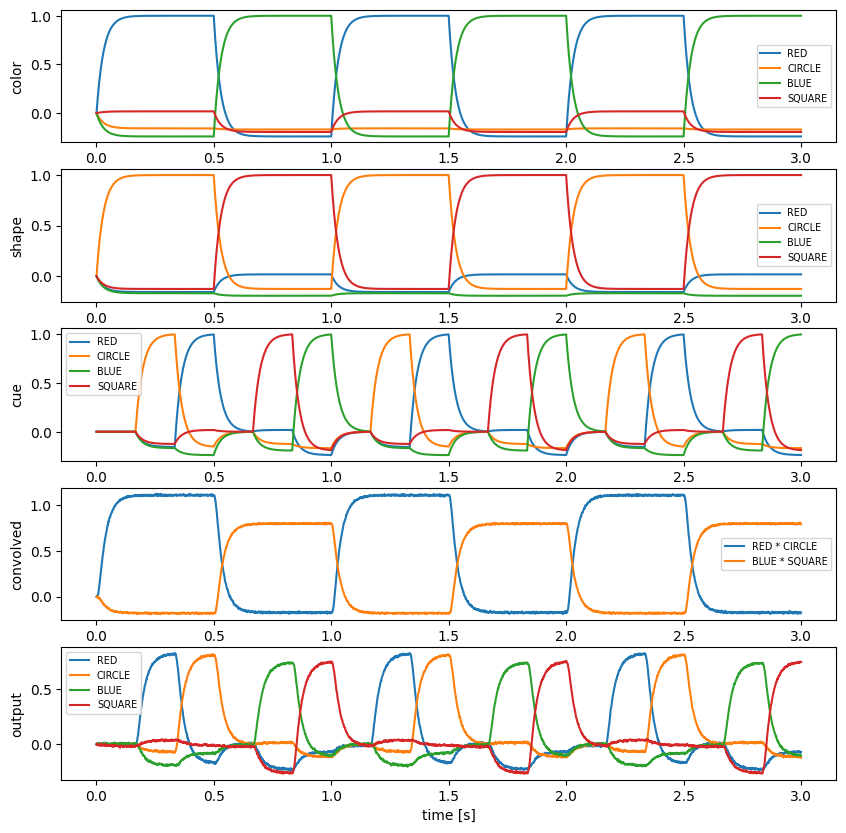
The last plot shows that the output is most similar to the semantic pointer bound to the current cue. For example, when RED and CIRCLE are being convolved and the cue is CIRCLE, the output is most similar to RED.