Note
This documentation is for a development version. Click here for the latest stable release (v4.0.0).
A single neuron¶
This demo shows you how to construct and manipulate a single leaky integrate-and-fire (LIF) neuron. The LIF neuron is a simple, standard neuron model, and here it resides inside a neural ‘population,’ even though there is only one neuron.
[1]:
%matplotlib inline
import matplotlib.pyplot as plt
import numpy as np
import nengo
from nengo.utils.matplotlib import rasterplot
Step 1: Create the Neuron¶
[2]:
from nengo.dists import Uniform
model = nengo.Network(label="A Single Neuron")
with model:
neuron = nengo.Ensemble(
1,
dimensions=1, # Represent a scalar
# Set intercept to 0.5
intercepts=Uniform(-0.5, -0.5),
# Set the maximum firing rate of the neuron to 100hz
max_rates=Uniform(100, 100),
# Set the neuron's firing rate to increase for positive input
encoders=[[1]],
)
Step 2: Provide Input to the Model¶
Create an input node generating a cosine wave.
[3]:
with model:
cos = nengo.Node(lambda t: np.cos(8 * t))
Step 3: Connect the Network Elements¶
[4]:
with model:
# Connect the input signal to the neuron
nengo.Connection(cos, neuron)
Step 4: Add Probes¶
Anything that is probed will collect the data it produces over time, allowing us to analyze and visualize it later.
[5]:
with model:
# The original input
cos_probe = nengo.Probe(cos)
# The raw spikes from the neuron
spikes = nengo.Probe(neuron.neurons)
# Subthreshold soma voltage of the neuron
voltage = nengo.Probe(neuron.neurons, "voltage")
# Spikes filtered by a 10ms post-synaptic filter
filtered = nengo.Probe(neuron, synapse=0.01)
Step 5: Run the Model¶
[6]:
with nengo.Simulator(model) as sim: # Create the simulator
sim.run(1) # Run it for 1 second
Step 6: Plot the Results¶
[7]:
# Plot the decoded output of the ensemble
plt.figure()
plt.plot(sim.trange(), sim.data[filtered])
plt.plot(sim.trange(), sim.data[cos_probe])
plt.xlim(0, 1)
# Plot the spiking output of the ensemble
plt.figure(figsize=(10, 8))
plt.subplot(221)
rasterplot(sim.trange(), sim.data[spikes])
plt.ylabel("Neuron")
plt.xlim(0, 1)
# Plot the soma voltages of the neurons
plt.subplot(222)
plt.plot(sim.trange(), sim.data[voltage][:, 0], "r")
plt.xlim(0, 1)
[7]:
(0.0, 1.0)
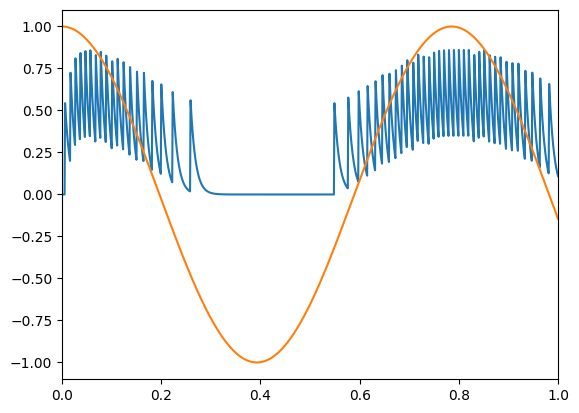
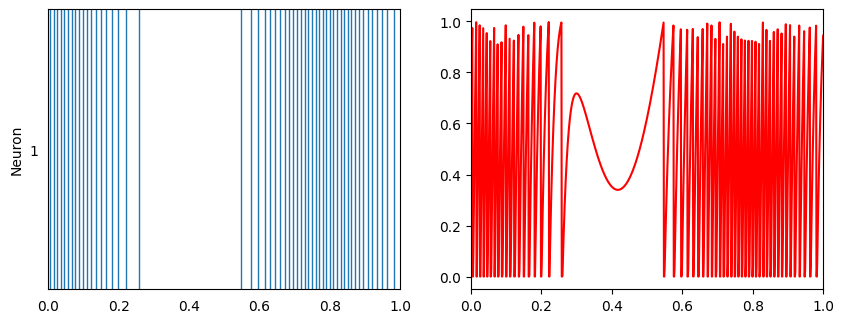
The top graph shows the input signal in green and the filtered output spikes from the single neuron population in blue. The spikes (that are filtered) from the neuron are shown in the bottom graph on the left. On the right is the subthreshold voltages for the neuron.