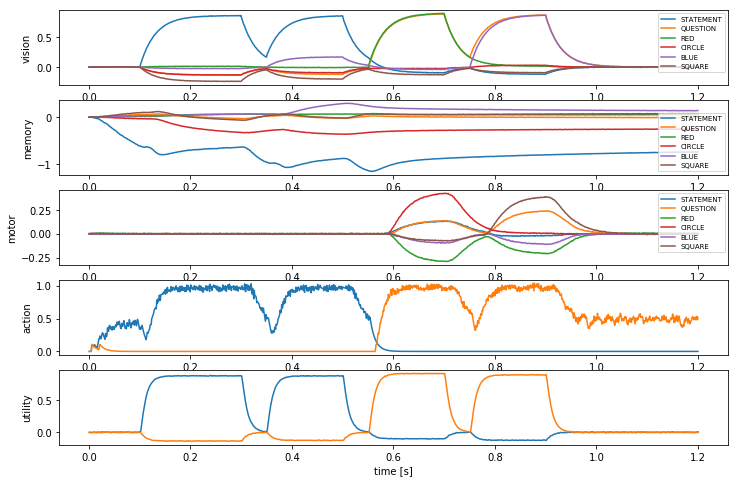Controlled question answering¶
This demo implements a simple form of question answering by using the basal ganglia to store and retrieve information from working memory in response to visual input. More specifically, the basal ganglia decides what to do with the information in the visual channel based on its content (i.e. whether it is a statement or a question)
When you run the network, it will start by binding RED and
CIRCLE and then binding BLUE and SQUARE so the memory
essentially has RED * CIRCLE + BLUE * SQUARE. It does this because
it is told that RED * CIRCLE is a STATEMENT (i.e.
RED * CIRCLE + STATEMENT in the code) as is BLUE * SQUARE. Then
it is presented with something like QUESTION + RED (i.e., “What is
red?”). The basal ganglia then reroutes that input to be compared to
what is in working memory and the result shows up in the motor channel.
In [1]:
# Setup for the notebook
import matplotlib.pyplot as plt
%matplotlib inline
import nengo
from nengo import spa
Create the model¶
Notice that when you specify actions, you’re determining which modules are connected to which. For example, by having a mapping that depends on the state of cortex, you are determining that the cortex and basal ganglia must be connected. As well, when you specify that the result of the action changes the state of cortex, then you are determining that thalamus must be connected to cortex.
In [2]:
# Number of dimensions for the Semantic Pointers
dimensions = 128
# Make a model object with the SPA network
model = spa.SPA(label='Controlled_Question_Answering')
with model:
# Specify the modules to be used
model.vision = spa.State(dimensions=dimensions, neurons_per_dimension=100)
model.motor = spa.State(dimensions=dimensions, neurons_per_dimension=100)
# Set the feedback connection on the population to 1 to create a memory
model.memory = spa.State(
dimensions=dimensions, neurons_per_dimension=100, feedback=1)
# Specify the action mapping
actions = spa.Actions(
'dot(vision, STATEMENT) --> memory = vision - STATEMENT',
'dot(vision, QUESTION) --> motor = ~vision*memory',
)
model.bg = spa.BasalGanglia(actions=actions)
model.thal = spa.Thalamus(model.bg)
Provide the input¶
In [3]:
def Input(t):
if 0.1 < t < 0.3:
return 'STATEMENT+RED*CIRCLE'
elif 0.35 < t < 0.5:
return 'STATEMENT+BLUE*SQUARE'
elif 0.55 < t < 0.7:
return 'QUESTION+RED'
elif 0.75 < t < 0.9:
return 'QUESTION+BLUE'
else:
return '0'
with model:
model.input = spa.Input(vision=Input)
Probe the output¶
In [4]:
with model:
vision = nengo.Probe(model.vision.output, synapse=0.03)
motor = nengo.Probe(model.motor.output, synapse=0.03)
memory = nengo.Probe(model.memory.output, synapse=0.03)
actions = nengo.Probe(model.thal.actions.output, synapse=0.01)
utility = nengo.Probe(model.bg.input, synapse=0.01)
Run the model¶
In [5]:
# Create the simulator object
with nengo.Simulator(model) as sim:
# Simulate the model for 1.2 seconds
sim.run(1.2)
Plot the results¶
In [6]:
fig = plt.figure(figsize=(12, 8))
p1 = fig.add_subplot(5, 1, 1)
p1.plot(sim.trange(), model.similarity(sim.data, vision))
p1.legend(model.get_output_vocab('vision').keys, fontsize='x-small')
p1.set_ylabel('vision')
p2 = fig.add_subplot(5, 1, 2)
p2.plot(sim.trange(), model.similarity(sim.data, memory))
p2.legend(model.get_output_vocab('memory').keys, fontsize='x-small')
p2.set_ylabel('memory')
p3 = fig.add_subplot(5, 1, 3)
p3.plot(sim.trange(), model.similarity(sim.data, motor))
p3.legend(model.get_output_vocab('motor').keys, fontsize='x-small')
p3.set_ylabel('motor')
p4 = fig.add_subplot(5, 1, 4)
p4.plot(sim.trange(), sim.data[actions])
p4.set_ylabel('action')
p5 = fig.add_subplot(5, 1, 5)
p5.plot(sim.trange(), sim.data[utility])
p5.set_ylabel('utility')
p5.set_xlabel('time [s]')
fig.subplots_adjust(hspace=0.2)