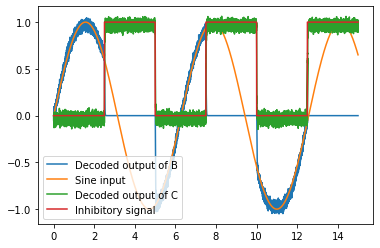Inhibitory gating of ensembles¶
[1]:
%matplotlib inline
import matplotlib.pyplot as plt
import numpy as np
import nengo
from nengo.processes import Piecewise
Step 1: Create the network¶
Our model consists of two ensembles (called A and B) that receive inputs from a common sine wave signal generator.
Ensemble A is gated using the output of a node, while Ensemble B is gated using the output of a third ensemble (C). This is to demonstrate that ensembles can be gated using either node outputs, or decoded outputs from ensembles.
[2]:
n_neurons = 30
model = nengo.Network(label="Inhibitory Gating")
with model:
A = nengo.Ensemble(n_neurons, dimensions=1)
B = nengo.Ensemble(n_neurons, dimensions=1)
C = nengo.Ensemble(n_neurons, dimensions=1)
Step 2: Provide input to the model¶
As described in Step 1, this model requires two inputs.
A sine wave signal that is used to drive ensembles A and B
An inhibitory control signal used to (directly) gate ensemble A, and (indirectly through ensemble C) gate ensemble B.
[3]:
with model:
sin = nengo.Node(np.sin)
inhib = nengo.Node(Piecewise({0: 0, 2.5: 1, 5: 0, 7.5: 1, 10: 0, 12.5: 1}))
Step 3: Connect the different components of the model¶
In this model, we need to make the following connections:
From sine wave generator to Ensemble A
From sine wave generator to Ensemble B
From inhibitory control signal to the neurons of Ensemble A (to directly drive the currents of the neurons)
From inhibitory control signal to Ensemble C
From Ensemble C to the neurons of Ensemble B (this demonstrates that the decoded output of Ensemble C can be used to gate Ensemble B)
[4]:
with model:
nengo.Connection(sin, A)
nengo.Connection(sin, B)
nengo.Connection(inhib, A.neurons, transform=[[-2.5]] * n_neurons)
nengo.Connection(inhib, C)
nengo.Connection(C, B.neurons, transform=[[-2.5]] * n_neurons)
Step 4: Probe outputs¶
Anything that is probed will collect the data it produces over time, allowing us to analyze and visualize it later. Let’s collect all the data produced.
[5]:
with model:
sin_probe = nengo.Probe(sin)
inhib_probe = nengo.Probe(inhib)
A_probe = nengo.Probe(A, synapse=0.01)
B_probe = nengo.Probe(B, synapse=0.01)
C_probe = nengo.Probe(C, synapse=0.01)
Step 5: Run the model¶
In order to run the model, we have to create a simulator. Then, we can run that simulator over and over again without affecting the original model.
[6]:
with nengo.Simulator(model) as sim:
sim.run(15)
/mnt/d/Documents/nengo-repos/nengo/nengo/builder/optimizer.py:639: UserWarning: Skipping some optimization steps because SciPy is not installed. Installing SciPy may result in faster simulations.
"Skipping some optimization steps because SciPy is "
[7]:
# Plot the decoded output of Ensemble A
plt.figure()
plt.plot(sim.trange(), sim.data[A_probe], label='Decoded output')
plt.plot(sim.trange(), sim.data[sin_probe], label='Sine input')
plt.plot(sim.trange(), sim.data[inhib_probe], label='Inhibitory signal')
plt.legend();
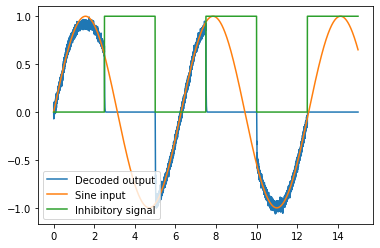
[8]:
# Plot the decoded output of Ensemble B and C
plt.figure()
plt.plot(sim.trange(), sim.data[B_probe], label='Decoded output of B')
plt.plot(sim.trange(), sim.data[sin_probe], label='Sine input')
plt.plot(sim.trange(), sim.data[C_probe], label='Decoded output of C')
plt.plot(sim.trange(), sim.data[inhib_probe], label='Inhibitory signal')
plt.legend();