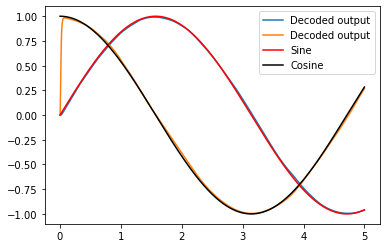Adding new objects to Nengo¶
It is possible to add new objects to the Nengo reference simulator. This involves several steps and the creation of several objects. In this example, we’ll go through these steps in order to add a new neuron type to Nengo: a rectified linear neuron.
The RectifiedLinear class is what you will use in model scripts to denote that a particular ensemble should be simulated using a rectified linear neuron instead of one of the existing neuron types (e.g., LIF).
Normally, these kinds of frontend classes exist in a file in the root nengo directory, like nengo/neurons.py or nengo/synapses.py. Look at these files for examples of how to make your own. In this case, because we’re making a neuron type, we’ll use nengo.neurons.LIF as an example of how to make RectifiedLinear.
[1]:
%matplotlib inline
import numpy as np
import matplotlib.pyplot as plt
import nengo
from nengo.utils.ensemble import tuning_curves
# Neuron types must subclass `nengo.neurons.NeuronType`
class RectifiedLinear(nengo.neurons.NeuronType):
"""A rectified linear neuron model."""
# We don't need any additional parameters here;
# gain and bias are sufficient. But, if we wanted
# more parameters, we could accept them by creating
# an __init__ method.
def gain_bias(self, max_rates, intercepts):
"""Return gain and bias given maximum firing rate and x-intercept."""
gain = max_rates / (1 - intercepts)
bias = -intercepts * gain
return gain, bias
def step(self, dt, J, output):
"""Compute rates in Hz for input current (incl. bias)"""
output[...] = np.maximum(0.0, J)
You can use RectifiedLinear like any other neuron type without making modifications to the reference simulator. However, other objects, including more complicated neuron types, may require changes to the reference simulator.
Tuning curves¶
We can build a small network just to see the tuning curves.
[2]:
model = nengo.Network()
with model:
encoders = np.tile([[1], [-1]], (4, 1))
intercepts = np.linspace(-0.8, 0.8, 8)
intercepts *= encoders[:, 0]
A = nengo.Ensemble(
8,
dimensions=1,
intercepts=intercepts,
neuron_type=RectifiedLinear(),
max_rates=nengo.dists.Uniform(80, 100),
encoders=encoders,
)
with nengo.Simulator(model) as sim:
eval_points, activities = tuning_curves(A, sim)
plt.figure()
plt.plot(eval_points, activities, lw=2)
plt.xlabel("Input signal")
plt.ylabel("Firing rate (Hz)")
[2]:
Text(0, 0.5, 'Firing rate (Hz)')
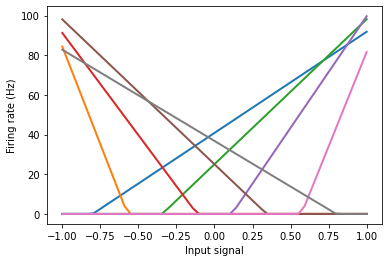
2D Representation example¶
Below is the same model as is made in the 2d_representation example, except now using RectifiedLinear neurons insated of nengo.LIF.
[3]:
model = nengo.Network(label="2D Representation", seed=10)
with model:
neurons = nengo.Ensemble(100, dimensions=2, neuron_type=RectifiedLinear())
sin = nengo.Node(output=np.sin)
cos = nengo.Node(output=np.cos)
nengo.Connection(sin, neurons[0])
nengo.Connection(cos, neurons[1])
sin_probe = nengo.Probe(sin, "output")
cos_probe = nengo.Probe(cos, "output")
neurons_probe = nengo.Probe(neurons, "decoded_output", synapse=0.01)
with nengo.Simulator(model) as sim:
sim.run(5)
[4]:
plt.figure()
plt.plot(sim.trange(), sim.data[neurons_probe], label="Decoded output")
plt.plot(sim.trange(), sim.data[sin_probe], "r", label="Sine")
plt.plot(sim.trange(), sim.data[cos_probe], "k", label="Cosine")
plt.legend()
[4]:
<matplotlib.legend.Legend at 0x7f3a75ad0588>