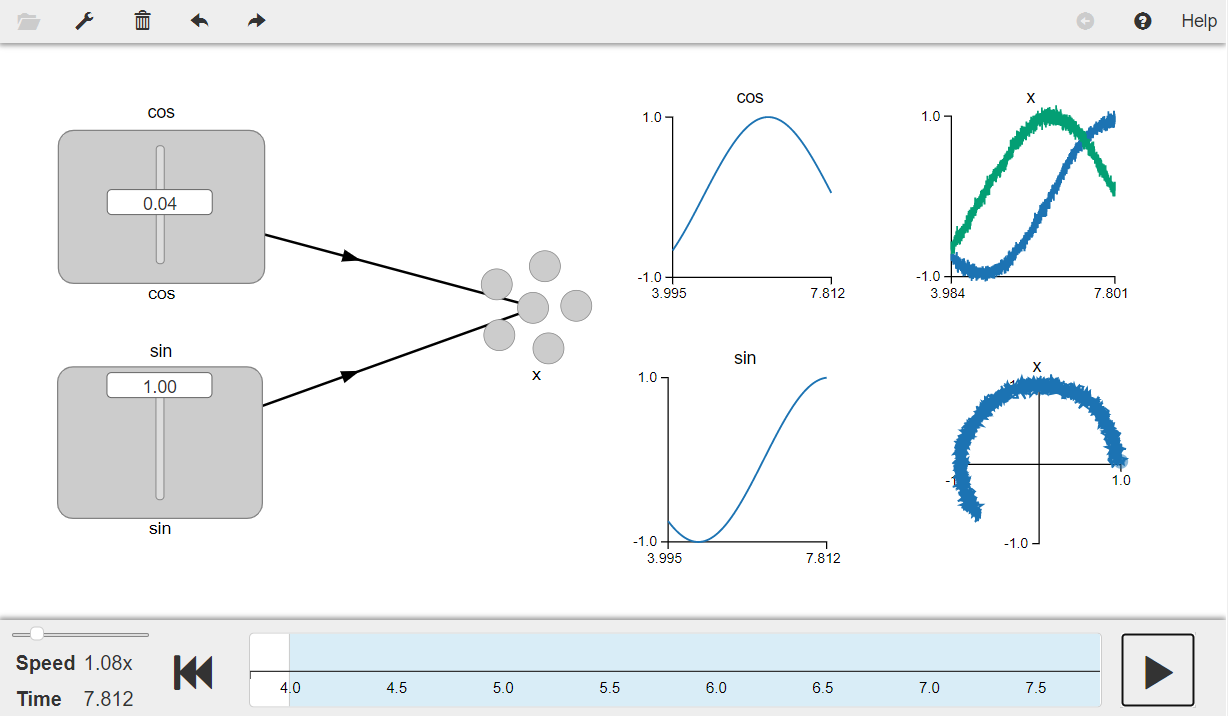- NengoLoihi
- How to Build a Brain
- Tutorials
- A Single Neuron Model
- Representing a scalar
- Representing a Vector
- Addition
- Arbitrary Linear Transformation
- Nonlinear Transformations
- Structured Representations
- Question Answering
- Question Answering with Control
- Question Answering with Memory
- Learning a communication channel
- Sequencing
- Routed Sequencing
- Routed Sequencing with Cleanup Memory
- Routed Sequencing with Cleanup all Memory
- 2D Decision Integrator
- Requirements
- License
- Tutorials
- NengoCore
- Ablating neurons
- Deep learning
Representing a Vector¶
In nengo, ensembles of neurons represent information. In this model, you will represent a two-dimensional vector with a single ensemble of LIF (leaky integrate-and-fire) neurons. Though this is a case of two-dimensional vector representation, but the ideas naturally generalize to any dimension.
[1]:
# Setup the environment
import numpy as np
import nengo
from nengo.dists import Uniform
Create the Model¶
This model has parameters as described in the book, with the neurons in the ensemble having two dimensions. Since the default max rates in Nengo 2.0 are (200, 400), so you have to explicitly specify them to be (100, 200) to create the same model as in the book. The default values of tauRC, tauRef, intercepts, radius and expected noise in Nengo 2.0 are same as those mentioned in the book.
[2]:
# Create the network object to which we can add ensembles, connections, etc.
model = nengo.Network(label="2D Representation")
with model:
# Inputs to drive the neural ensemble
stim_sin = nengo.Node(output=np.sin, label="sin")
stim_cos = nengo.Node(output=np.cos, label="cos")
# Ensemble with 100 LIF neurons which represent a 2-dimensional signal
x = nengo.Ensemble(100, dimensions=2, max_rates=Uniform(100, 200))
# Get the neuron encoders
encoders = x.encoders.sample(100, 2)
# Connecting input stimulus to ensemble
# The indices in ensemble 'x' define which dimension the input projects to
nengo.Connection(stim_sin, x[0])
nengo.Connection(stim_cos, x[1])
Run the model¶
Import the nengo_gui visualizer to run and visualize the model.
[ ]:
from nengo_gui.ipython import IPythonViz
IPythonViz(model, "ch2-vectors.py.cfg")
Press the play button in the visualizer to run the simulation. You should see the graphs as shown in the figure below.
The cos and sin graphs show the two dimensional input provided to the ensemble and the top right graph shows the the decoded estimate of this two dimensional input. The graph on bottom right shows the XY-value i.e., the state represented by one dimension of the ensemble vs the state represented by the other dimension.
[3]:
from IPython.display import Image
Image(filename="ch2-vectors.png")
[3]: