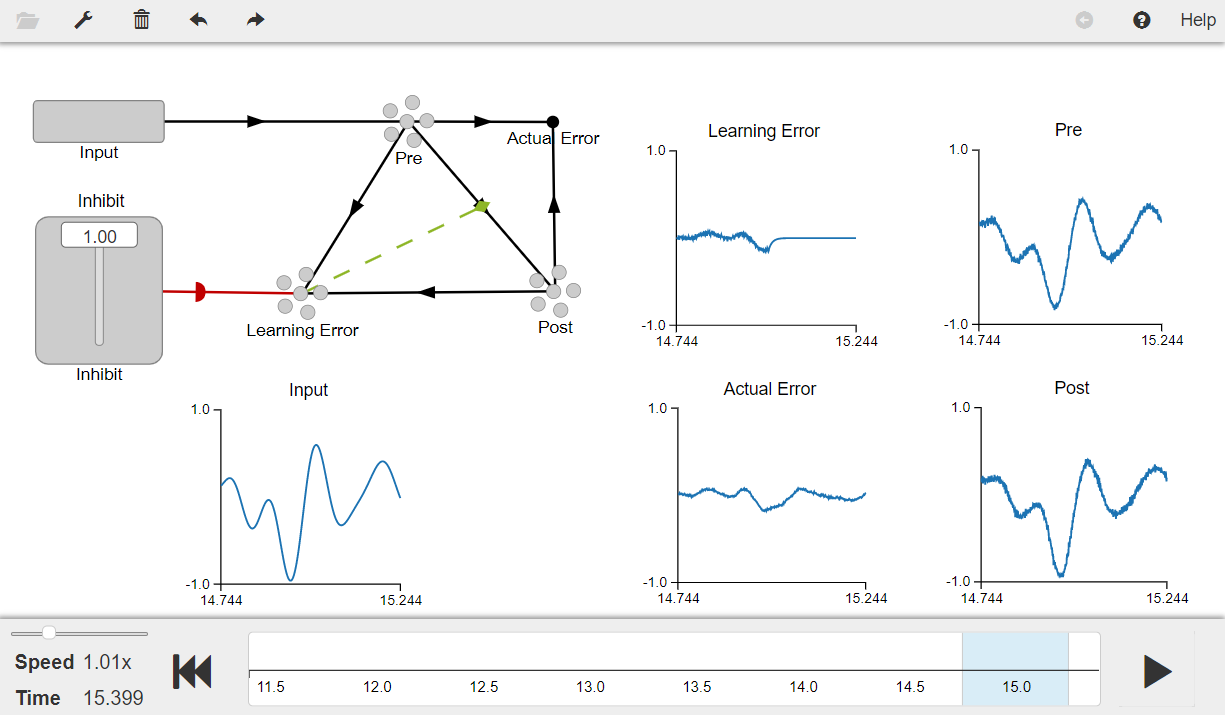- NengoLoihi
- How to Build a Brain
- Tutorials
- A Single Neuron Model
- Representing a scalar
- Representing a Vector
- Addition
- Arbitrary Linear Transformation
- Nonlinear Transformations
- Structured Representations
- Question Answering
- Question Answering with Control
- Question Answering with Memory
- Learning a communication channel
- Sequencing
- Routed Sequencing
- Routed Sequencing with Cleanup Memory
- Routed Sequencing with Cleanup all Memory
- 2D Decision Integrator
- Requirements
- License
- Tutorials
- NengoCore
- Ablating neurons
- Deep learning
Learning a communication channel¶
This model shows how to include synaptic plasticity in nengo models using the hPES learning rule. You will implement error-driven learning to learn to compute a simple communication channel. This is done by using an error signal provided by a neural ensemble to modulate the connection between two other ensembles.
[1]:
# Setup the environment
import numpy as np
import nengo
from nengo.processes import WhiteSignal
Create the Model¶
The model has parameters as described in the book. Note that hPES learning rule is built into Nengo 1.4 as mentioned in the book. The same rule can be implemented in Nengo 2.0 by combining the PES and the BCM rule as shown in the code. Also, instead of using the “gate” and “switch” as described in the book, an “inhibit” population is used which serves the same purpose of turning off the learning by inhibiting the error population.
Note that to compute the actual error value (which is required only for analysis), the book uses a population of “Direct” mode neurons. In Nengo 2.0, this can be done more efficiently using a nengo.Node().
When you run the model, you will see that the post population gradually learns to compute the communication channel. In the model, you will inhibit the error population after 15 seconds to turn off learning and you will see that the post population will still track the pre population showing that the model has actually learned the input.
The model can also learn other functions by using an appropriate error signal. For example to learn a square function, comment out the lines marked # Learn the communication channel and uncomment the lines marked # Learn the square function in the code. Run the model again and you will see that the model successfully learns the square function.
[2]:
# Create the network object to which we can add ensembles, connections, etc.
model = nengo.Network(label="Learning", seed=7)
with model:
# Ensembles to represent populations
pre = nengo.Ensemble(50, dimensions=1, label="Pre")
post = nengo.Ensemble(50, dimensions=1, label="Post")
# Ensemble to compute the learning error signal
error = nengo.Ensemble(100, dimensions=1, label="Learning Error")
# Node to compute the actual error value
actual_error = nengo.Node(size_in=1, label="Actual Error")
# Learn the communication channel
nengo.Connection(pre, actual_error, transform=-1)
nengo.Connection(pre, error, transform=-1, synapse=0.02)
# Learn the square function
# nengo.Connection(pre, actual_error, function=lambda x: x**2, transform=-1)
# nengo.Connection(pre, error, function=lambda x: x**2, transform=-1)
# Error = pre - post
nengo.Connection(post, actual_error, transform=1)
nengo.Connection(post, error, transform=1, synapse=0.02)
# Connecting pre population to post population (communication channel)
conn = nengo.Connection(
pre,
post,
function=lambda x: np.random.random(1),
solver=nengo.solvers.LstsqL2(weights=True),
)
# Adding the learning rule to the connection
conn.learning_rule_type = {
"my_pes": nengo.PES(),
"my_bcm": nengo.BCM(learning_rate=1e-10),
}
# Error connections don't impart current
error_conn = nengo.Connection(error, conn.learning_rule["my_pes"])
# Providing input to the model
stim = nengo.Node(WhiteSignal(30, high=10), label="Input") # RMS = 0.5 by default
nengo.Connection(stim, pre, synapse=0.02) # Connect the input to the pre ensemble
# Function to inhibit the error population after 15s
def inhib(t):
return 2.0 if t > 15.0 else 0.0
# Connecting inhibit population to error population
inhibit = nengo.Node(inhib, label="Inhibit")
nengo.Connection(
inhibit, error.neurons, transform=[[-3]] * error.n_neurons, synapse=0.01
)
Run the Model¶
[ ]:
# Import the nengo_gui visualizer to run and visualize the model.
from nengo_gui.ipython import IPythonViz
IPythonViz(model, "ch6-learn.py.cfg")
Press the play button in the visualizer to run the simulation. You should see the graphs as shown in the figure below.
You will see that the Post population doesn’t initially track the Pre population but eventually it learns the function (which is a communication channel in this case) and starts tracking the post population. After the Error ensemble is inhibited (i.e., t > 15s – shown by a value of zero on the Learned Error plot), the Post population continues to track the Pre population.
The Actual Error graph shows that there is significant error between the Pre and the Post populations at the beginning which eventually gets reduced as model learns the communication channel.
[3]:
from IPython.display import Image
Image(filename="ch6-learn.png")
[3]: